






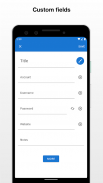

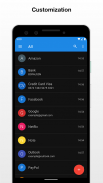


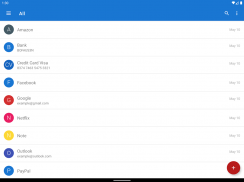
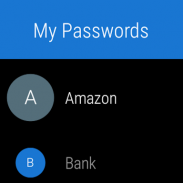
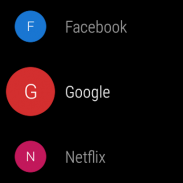
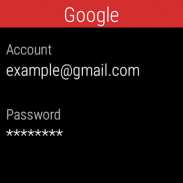
My Passwords Manager

Description of My Passwords Manager
কয়েক ডজন অ্যাকাউন্টের জন্য জটিল পাসওয়ার্ড মনে রাখতে সংগ্রাম করছেন? পাসওয়ার্ড রিসেট ইমেল ক্লান্ত? আমার পাসওয়ার্ড ম্যানেজার হল আপনার প্রয়োজনীয় নিরাপদ এবং ব্যক্তিগত সমাধান। এখনই ডাউনলোড করুন এবং আপনার সমস্ত পাসওয়ার্ড সংগঠিত এবং সুরক্ষিত রাখার সাথে সাথে মানসিক শান্তির অভিজ্ঞতা নিন।
আমার পাসওয়ার্ড ম্যানেজার আপনার লগইন, পাসওয়ার্ড এবং অন্যান্য সংবেদনশীল তথ্য একটি উচ্চ এনক্রিপ্ট করা ভল্টে সুরক্ষিত রাখে, শুধুমাত্র আপনার মাস্টার পাসওয়ার্ড দিয়ে অ্যাক্সেসযোগ্য। আপনার ডেটা ব্যক্তিগত এবং অফলাইনে থাকে তা নিশ্চিত করার জন্য কোনও ইন্টারনেট অ্যাক্সেসের প্রয়োজন নেই।
ক্লাউড-ভিত্তিক পরিচালকদের বিপরীতে, কোনও ইন্টারনেট অ্যাক্সেস ছাড়াই 100% নিরাপত্তা নিশ্চিত করে, আপনার ডেটা কখনই আপনার ডিভাইস ছেড়ে যায় না।
মূল বৈশিষ্ট্যগুলি৷
• AES-256 এনক্রিপশন - ডেটা সুরক্ষার জন্য সোনার মান
• দ্রুত এবং সহজ অ্যাক্সেস - সহজ লগইন ব্যবস্থাপনা
• অফলাইন এবং ব্যক্তিগত - কোন ইন্টারনেট অনুমতি প্রয়োজন নেই
• ব্যাকআপ এবং পুনরুদ্ধার - ডিভাইসগুলির মধ্যে নিরাপদে ডেটা স্থানান্তর করুন
• অন্তর্নির্মিত পাসওয়ার্ড জেনারেটর - অবিলম্বে শক্তিশালী পাসওয়ার্ড তৈরি করুন
• স্বয়ংক্রিয় প্রস্থান - স্ক্রিন বন্ধ হয়ে গেলে লক হয়
• মাল্টি-উইন্ডো সমর্থন - উত্পাদনশীলতা বাড়ান
• সীমাহীন এন্ট্রি - সহজেই আপনার সমস্ত লগইন সংরক্ষণ করুন
PRO বৈশিষ্ট্য (একবার কেনাকাটা, কোনো সদস্যতা নেই)
• বায়োমেট্রিক আনলক - আঙুলের ছাপ এবং মুখের প্রমাণীকরণ
• পাসওয়ার্ড ইতিহাস - পূর্ববর্তী পাসওয়ার্ড ট্র্যাক
• আত্ম-ধ্বংস - আক্রমণের ক্ষেত্রে অতিরিক্ত নিরাপত্তা
• কাস্টম ক্ষেত্র - প্রতিটি এন্ট্রির জন্য অতিরিক্ত বিবরণ সংরক্ষণ করুন
• ক্লিপবোর্ড স্বয়ংক্রিয়ভাবে পরিষ্কার করুন - ফাঁস প্রতিরোধ করুন
• CSV আমদানি ও রপ্তানি – নির্বিঘ্ন মাইগ্রেশন এবং ব্যাকআপ
• PDF রপ্তানি এবং মুদ্রণ - নিরাপদে আপনার পাসওয়ার্ড সংরক্ষণ করুন এবং মুদ্রণ করুন
• ছবি সংযুক্তি - চাক্ষুষ শংসাপত্র সংরক্ষণ করুন
• Wear OS সমর্থন - আপনার স্মার্টওয়াচে পাসওয়ার্ড অ্যাক্সেস করুন
• থিম নির্বাচন - বিভিন্ন থিমের সাথে আপনার অ্যাপের অভিজ্ঞতা ব্যক্তিগতকৃত করুন
• সীমাহীন লেবেল এবং গণ ক্রিয়া - আপনার উপায় সংগঠিত করুন
কেন প্রো যান?
একটি একক ইন-অ্যাপ ক্রয়ের সাথে সমস্ত প্রিমিয়াম বৈশিষ্ট্য উপভোগ করুন। কোন সাবস্ক্রিপশন, কোন পুনরাবৃত্ত ফি.
নিরাপত্তা আপনি বিশ্বাস করতে পারেন
আপনার ডেটা AES-256 দিয়ে এনক্রিপ্ট করা হয়েছে, একটি সামরিক-গ্রেড মান বিশ্বব্যাপী ব্যবহৃত হয়। একটি শক্তিশালী পাসওয়ার্ড প্রয়োজন? অন্তর্নির্মিত টুল দিয়ে তাৎক্ষণিকভাবে একটি তৈরি করুন।
ব্যাকআপ এবং পুনরুদ্ধার করুন৷
স্থানীয় স্টোরেজ বা ড্রপবক্স এবং Google ড্রাইভের মতো অ্যাপ ব্যবহার করে ডিভাইস জুড়ে সহজেই আপনার ডেটা স্থানান্তর করুন। শুধু একটি ব্যাকআপ তৈরি করুন এবং আপনার মাস্টার পাসওয়ার্ড ব্যবহার করে এটি পুনরুদ্ধার করুন।
ওয়্যার ওএস ইন্টিগ্রেশন
দ্রুত অ্যাক্সেসের জন্য আপনার স্মার্টওয়াচে নির্বাচিত পাসওয়ার্ড সংরক্ষণ করুন। শুধু আপনার ফোনে একটি এন্ট্রি খুলুন এবং ঘড়ি আইকনে আলতো চাপুন।
গুরুত্বপূর্ণ নোট
• আমার পাসওয়ার্ড ম্যানেজার একটি অফলাইন পাসওয়ার্ড ম্যানেজার। ডিভাইসগুলির মধ্যে ডেটা স্বয়ংক্রিয়ভাবে সিঙ্ক হয় না৷
• মাস্টার পাসওয়ার্ড হারিয়েছেন? আপনার তথ্য পুনরুদ্ধার করা যাবে না. আপনার মাস্টার পাসওয়ার্ড সাবধানে চয়ন করুন এবং মনে রাখবেন.



























